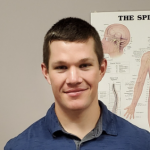This year has been an interesting one with many people suddenly transitioning to working from home, in many cases from their dining room table! As many are finding out, this set up can contribute to pain and discomfort as we are sitting for long periods of time at ‘not so ideal’ workstations that are far from ergonomically correct.
Here are some tips to help you modify your at home work stations to avoid unnecessary aches and pains. These techniques can also be applied to your in office workstations as you transition back in the coming months.
1. Place a small towel or pillow in the curve of your lower spine to provide additional support for the low back when sitting.
Ideally, the chair you are using should provide adequate support while sitting, however, this isn’t always the case, especially when working from home. A back support can be helpful, particularly for chairs that you use on a regular basis. When that’s not possible, using a towel or a small pillow can provide additional support and be an easy fix for a less than perfect chair.
2. When sitting, make sure that both feet are flat on the floor.
This helps ensure that you are sitting up straight in your chair and are not putting uneven pressure on different areas of your body.
3. Top line of the text on your monitor at eye level or slightly below.
Make sure that the monitor is directly in front of your line of sight. Placing a box or book under your monitor is a simple solution to raise it to the right height. Remember that this applies to laptops as well. If you work at a laptop on a regular basis, consider buying an external keyboard and then raising your laptop so that the screen is at proper height.
4. Position your mouse to avoid reaching. Keep your elbows at your side.
Poor position of your mouse can promote poor posture at your desk. Avoid over-reaching, which tends to make people work in a forward leaning position. Keep your elbows at your side to avoid this.
5. Take frequent breaks and change your position every 30 minutes.
Working on a computer can strain the neck and upper back due to the extended length of time looking down at your work in a sitting position. Taking even short breaks, with a bit of light stretching can reduce strain and get your blood flowing again to improve focus and concentration.
6. Never cradle the phone between your neck and shoulder.
When talking on the phone, use your hand to support the receiver against your ear and alternate sides regularly. If you are on the phone a lot for your job consider a headset or ear piece.
Still struggling with pain or discomfort? Make an appointment with our Chiropractic Team, we can help!

Dr. Lindsay Drew

Dr. Kate Walker

Dr. Taylor Trotter